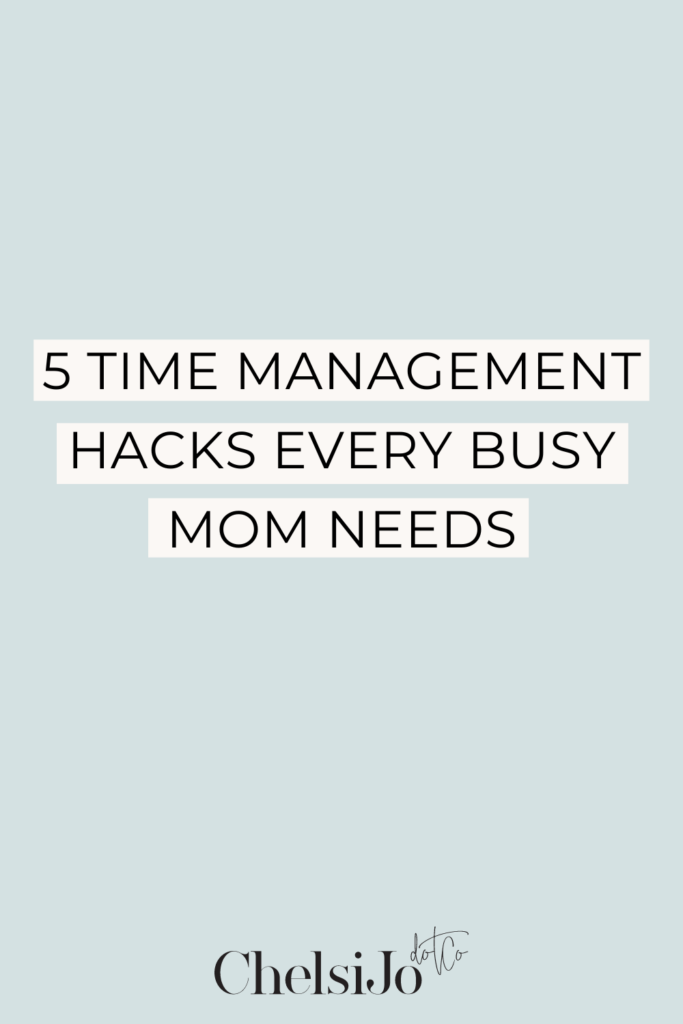Did you just get a phone call from the school letting you know it’s an early release, or show up for a zoom call when no one was there because you forgot today was a no-meeting day?
You bet your buttons I have dropped the ball a time or two but becoming proficient with my Google calendar has changed all of that and it can be for you too! Dive into today’s episode and find out how you should be using a Google calendar to make mom’s life a hundred times easier!
Listen below for the entire episode on The Systemize Your Life Podcast
We are going to get straight to it. I have five hacks to go over with you to help keep you from dropping the ball. Using your google calendar correctly is going to help you tackle your busy day like a boss and keep you on top of all the things. A lot of people ask if icalendar is the same as google calendar? Yes, it is, unless you are using just an iCloud account and you didn’t sign into your Apple product. If your Apple user name is just @icloud, then you wouldn’t have a gmail calendar. If you have a gmail email address and set that up to be connected to your icalendar then they are connected. I use my iphone calendar app, but it is still my google calendar because I have them synced, they link together.
Hack One
The first thing to do when using your google calendar is to start automating your recurring events. I do this for a lot of things. There are different settings, where it doesn’t just have to be every day or every week, or once a month. You can change it to recurring on two days a week, or just a specific day. All of those settings are inside the event when you click on it. You will see the word repeat and you click on that and choose custom, then you can choose the frequency and when it will recur. If you have something that will end in three months, you choose the end date, if it is indefinitely, then you can just choose never.
Here is a really good example of how we use this. Our fundamental needs. Every single week we put our fundamental needs in the calendar and they are set up to be recurring on the same day of the week every single week. Those are just indefinite. What happens when we sit down to plan out our week on Sunday, we do our Sunday sit down and I look at every single day, starting from day one and we both have our google calendars in our hands. We both like to use our phones, some people like to use their computers and that is good too. I just am so much more efficient with my phone. I am not as efficient with it on google calendar. I really like that interface. The google calendar app is awesome. You can see the whole month on the top of the screen, then whatever day you have clicked on, it shows at the bottom under that calendar view. So I can see my whole month in a calendar view and everything that I have to do that day all at the same time. I love it!
So we have that Sunday sit down and we start the week on Monday. I click on Monday, and most of the time on Monday, our family fun night happens. That is when I would look at what we have going on that week and see if it still fits in that night or if there is something else happening. Then all I do if it is not going to fit that night, if the event is set as recurring, I can move it to the day we plan to have it that week. A message will pop up asking if I want to change just this event or all future events. I don’t want every single Monday family fun night to switch, just this one week, because typically that event will be on a Monday, so I choose just this event. Then just one week will change, and all other Mondays will stay the same. We do that because it was wasting a lot of time for us to re-input our fundamental needs every single week when they could all just be in there pretty static. Even though most of the time we do have to change them, it is much more simple to move them than to create a new event every time.
Hack Two
Set alerts inside of your google calendar inside of the actual event to warn you about the upcoming scheduled event. Set the alerts to 15 minutes before you have to be out the door, or before you have to show up. There are 2 different ways to look at this. The reason I have you do 15 minutes before you have to be out the door is that I have tested this with my own family. When I get an alert that I need to be leaving right now, I am always a mess basically. You know what it is like getting out of the house. Every kid has a thing, every kid has a water bottle, my hands are always full, I’m literally hustling to get out the door on time. It’s like herding cats most of the time. Even though my children are great listeners, it’s like “hey squirrel focus, we are getting in the car!” The last thing I want is for my phone to be going off and feel the need to look at it when I am actually trying to get out the door and in the car. So I set my alert to go off 15 minutes before I need to be in the car.
Say I have to be somewhere at noon and I know my drive time is 30 minutes, so then I set the alert for 45 minutes before, that would make the alert to be set for 11:15 because that gives me the warning, it’s time to hustle, time to get these kids focused, it’s time to make sure shoes are on and to get everything in the transition spot. We have one spot in the kitchen right by the garage door where everything gets set as we are getting ready to leave, that way we don’t forget anything in the house. We start putting everything in this on-deck spot. That is what I want you to do.
“Running a stress-free, organized and successful business, while you raise your kids isn’t something you have to dream about. It’s something you can have!”
Hack Three
Hack two and three go hand in hand. This one is vital. If this is the only one you do, do this. Use your google calendar to tell you where you need to be and where your kids need to be. if you need to show up somewhere at a specific time and you are not there at that time you are considered late, then it needs to be in the google calendar. Your husband should be doing this too, if he is not, you can start doing this together. Anywhere you need to show up needs to be in the google calendar.
If I have a tax appointment next week, I make sure I put that in there and I will also at times set an alert for myself that goes off 2 days before. Inside of the notes or in the title, I will put a note that I need to prep documents so that I know that it’s time to get these things completed. Same thing for if your kiddo has a big project due. You can put that alert in a week ahead of time to remind yourself to get time on the calendar to complete anything that needs to be completed for that project. Use these alerts to help trigger your brain that these things are coming up.
One of the fun things to do for this is if you set everyone’s birthdays in your calendar, you can set an alert a week out and get the birthday cards written and sent out in time. I love sending handwritten cards and with the alert, I can make sure they will get to the person in time. You can also use the note section to put their address in so you have all the information in one place. When you get paperwork home from your kid’s school that talks about events that are happening, put them in the calendar and throw the paper away. Done. Integrate the information on the paper into your systems and get rid of the paper. Then it is all out of your brain and into your google calendar and it all lines up with what you have to do.
Hack Four
Use the notes section. I can’t stress it enough. I use it for everything. Anything your husband needs to know about that event, anything you may want to remember about that event. Put it in the notes section. When we do our fundamental needs and we have our to-do block, we put the to-dos inside the notes in the event. Same thing for a family fun night or date night. If we have planned it out the plan is in the notes section.
Hack Five
Create calendars inside of your google calendar. Let’s clarify. When you go to your calendar on your desktop, this is where I like to set mine up because it is easier to see, on the left-hand side there is a sidebar with a spot that says “my calendars”. You can create more calendars. What this is, is not a whole new account. You have this one main google calendar, then within that, you have certain folders. Inside that folder is where you are going to keep all certain events related to this specific responsibility bucket. I have a calendar that is called wifey. Everything I do inside of that calendar is pertaining to my stay-at-home mom stuff. Nothing from my actual work goes inside of that calendar. All of that is on a completely different calendar.
The other way to think about separating these is to think about who you want to share this information with. If you put everything under one calendar and you end up sharing that calendar with your husband or your older kids, they then see all this information that is irrelevant to them and it clouds their calendar. I highly recommend creating separate calendars and giving them a different color. I have tried to minimize my different calendars to specifically with who do I need to share this with. I share multiple calendars with my husband, that way if I have something scheduled, I want him to be able to know that. It means I am unavailable, I can’t be there to answer texts or calls.
A lot of this comes down to my integrations with Calendly that I use. I have automated booking and when I have the program check another calendar for me, if somebody wants to book a coaching session with me, I use Calendly to automate it. If I have all of the coaching sessions on 2 days a week, but I have something else scheduled for one of those days, Calendly checks to make sure it doesn’t double book me.
Mom Life Like a Boss
Using this google calendar system will literally change your day-to-day life and help you feel like you are crushing this mom thing! You can now be that mom in the school drop-off line who is on top of it. No more school calls because you forgot it was early release day. Your calendar reminded you!
That is the 5 hacks and I can’t wait to hear how these hacks have changed your life over in the Facebook group. If you have questions or need more amazing systems to help with your daily life, head on over to check out The Systemize Your Life Academy and dive in with us!
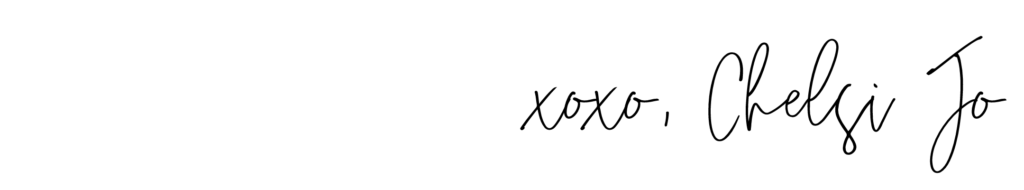

Frequently Asked Questions
I've heard you mention a command center – could this help with my time management?
Absolutely! A Command Center is the one spot in your house where all of the moving pieces come together – the main communication hub. To learn more, check out this blog post! If you are wanting a little inspiration or to see examples of other Command Centers, take a look inside our Facebook group.